This week I’m talking about Scrivener, the software I’ve been using to write my first novel, and some of my fave Scrivener Features.
Continuing the theme from last week’s discussion of the map-making software that I’ve used, this week I wanted to talk about my experience with the writing software I’ve been using.
Scrivener seems to be a fairly popular word-processing software, and I’m sure most writers are aware of it.
It provides a free trial period when you first download the product, which is great for finding out if it is right for you. I realized it was right for me within a few days of using the trial and went ahead and purchased a license for the product. It’s a one-time fee which is another plus in my books.
Now that I’ve spent a few months with the software, there are a few features it provides that I have really come to love.
So, without further ado, here are my 5 favourite Scrivener features in no particular order:
Collections
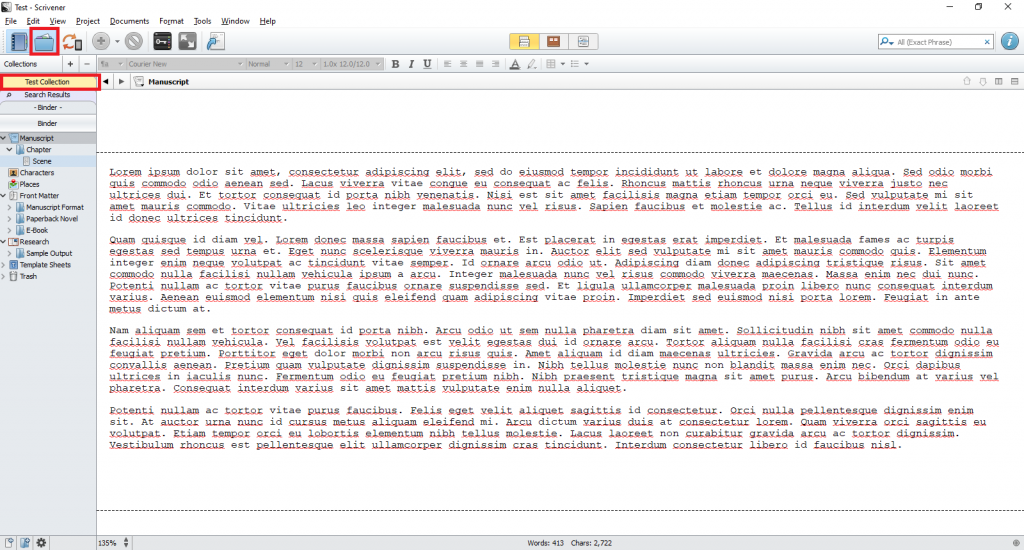
The Collections tool is super useful. Want to keep all the scenes from a certain POV all in one place for easy reference to their timeline? Easy. Want to search up all the scenes that involve a certain place or object and have them all in one place? Collections is the way to go.
I find it very handy for keeping my main storyline organized while I work on chapters sorted by character in the Binder section.
Goal / Target Setting
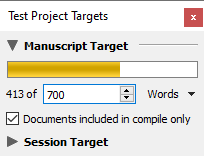
Keeping myself accountable is one of the biggest struggles I have as a writer.
Being able to set up word count goals and session targets in Scrivener not only helps me stay accountable, but seeing that progress bar go from red to orange to green really urges me on as well.
Snapshots
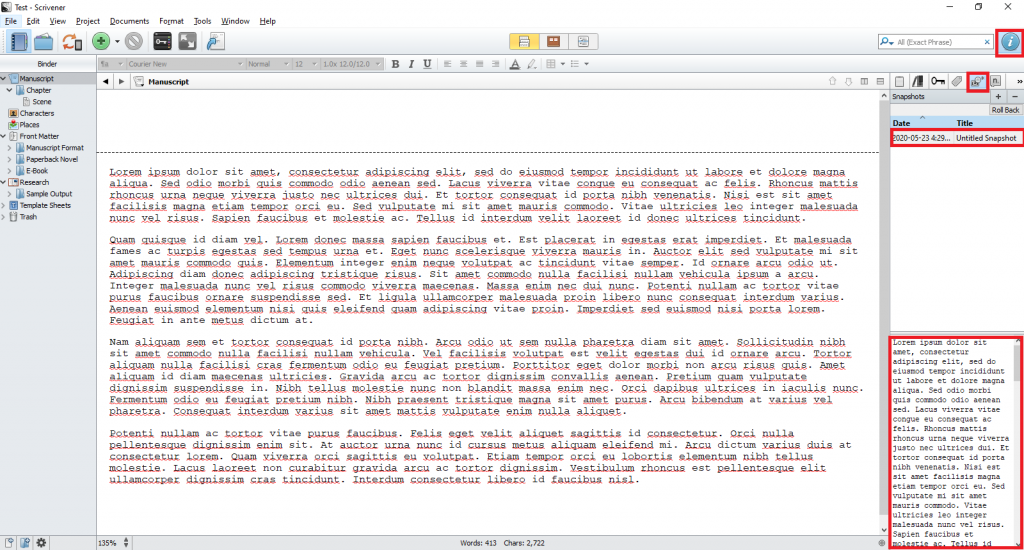
Snapshots are a life saver, both in the first draft writing stage as well as when it comes time to revise.
They allow you to save the document you’re working on, whether it’s a chapter or a scene, as it stands at a point in time. Want to see how a scene would turn out if you threw in a completely different point of conflict? Snapshots allow you to do so knowing you’ll still have the original scene whole and unchanged on hand if things don’t turn out as you hoped.
The Corkboard
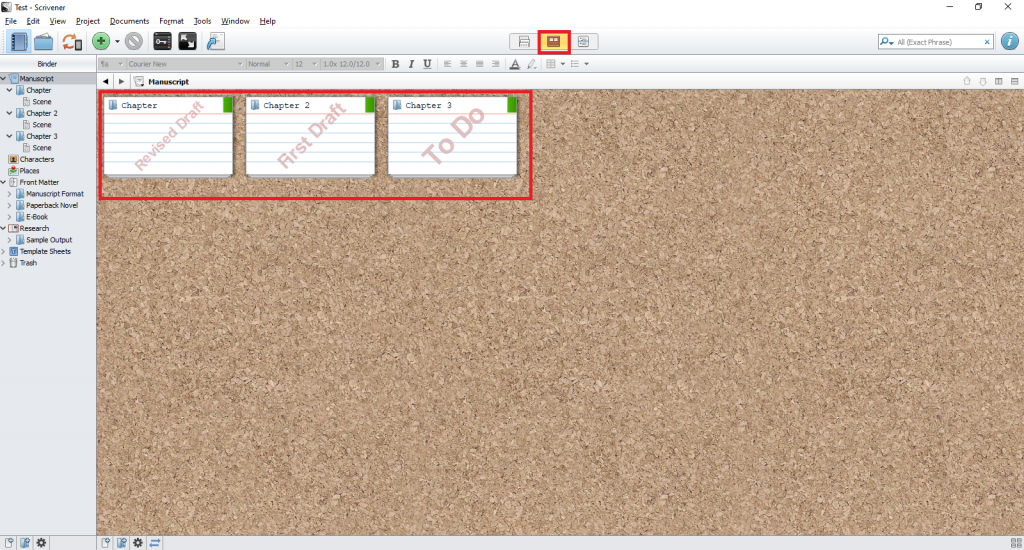
This tool allows you to plot and organize the scenes and chapters that make up your work. You can see synopses of those documents shown as little cue cards and move them around easily if you decide a scene belongs somewhere else.
I always found plotting hard until I used the Corkboard tool. Seeing it all laid out before me really allowed me to see how I would get from point A to Z in my book, not to mention all the points in between.
Compile
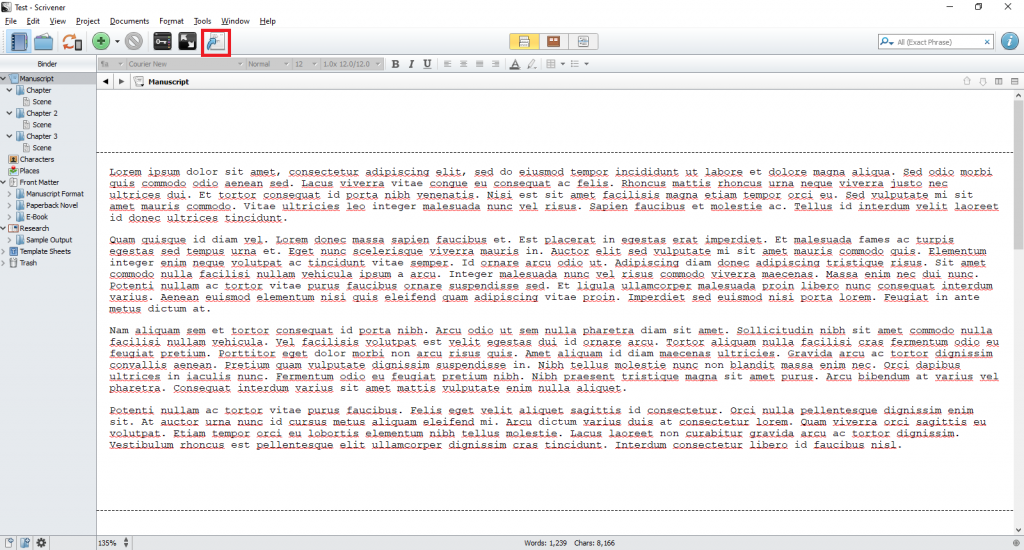
I love compiling.
This feature allows you to bring all your documents together into a single finished product that you can print directly, send to another word processor for further edits, or save as a PDF to send out to agents etc.
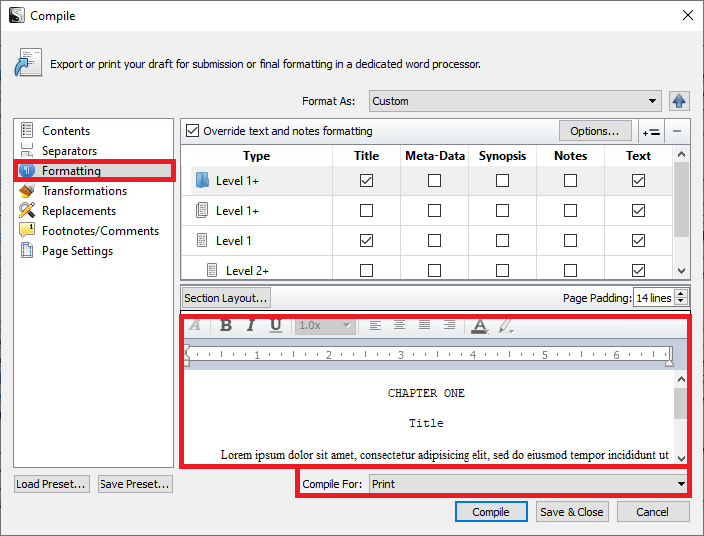
I’m about halfway through the first draft of my novel and I must have compiled half a hundred times already just to see how it would look with this bit of formatting or that.
What writing software do you use? Are you a fellow Scrivener-er? If so, what Scrivener features do you find best? Let me know in the comments!
