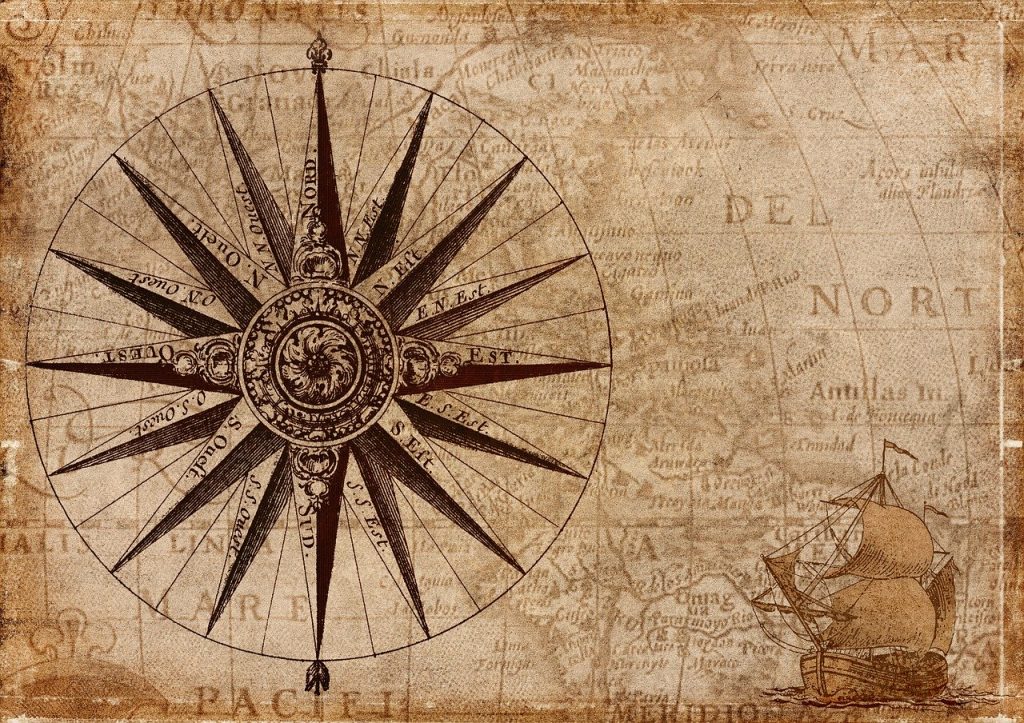As a lover of fantasy, I’ve always been interested in the maps of the worlds of my favourite stories. Now that I’m building my own fantasy world in my work, I’ve been trying my hand at making a map to go along with it.
Unfortunately, I’m not an artist by any stretch of the imagination.
Fortunately, there are some great mapmaking applications and software out there these days. The two I’m most familiar with are Inkarnate and Wonderdraft.
In today’s post, I’m going to tell you a bit about my experience with each of these.
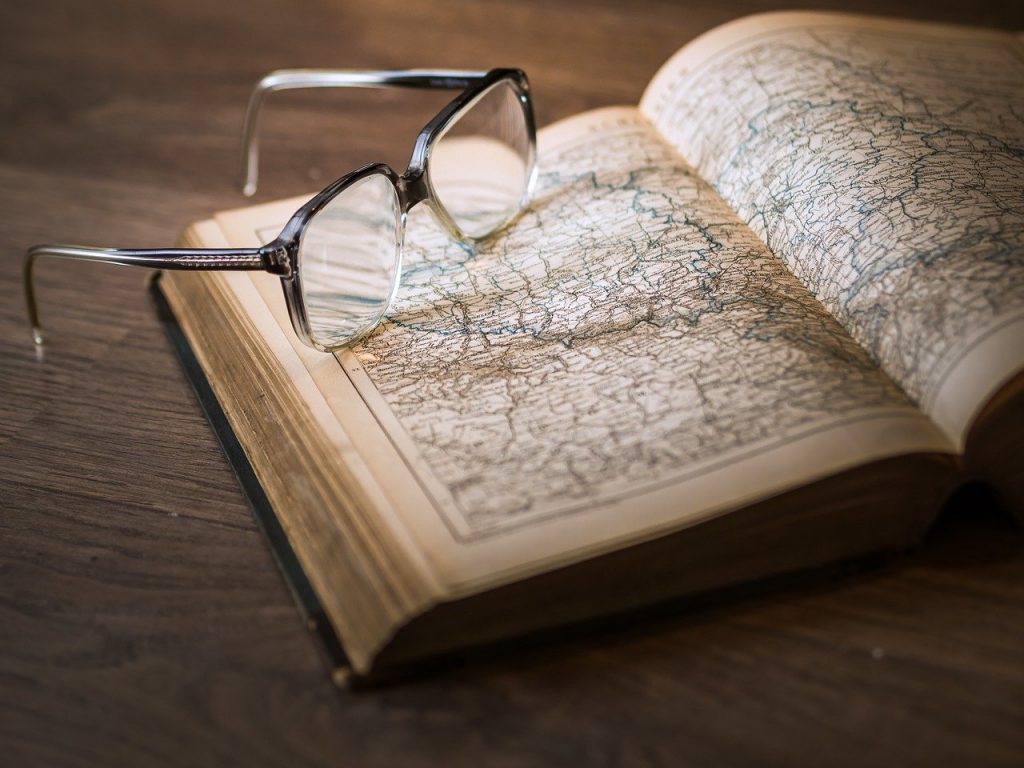
Inkarnate
Inkarnate is an online platform that allows one to easily jump in and begin making maps. Its tools are fairly straightforward, which was good for me as I was new to mapmaking. Within minutes I had a serviceable groundwork for a map going.
The reason I started off with Inkarnate was that they seem to be one of the few to offer a free account option. Handy if you’re like me and not totally committed to the whole map making thing.
That said, the free option doesn’t offer a whole lot. One is limited to a select few of the assets that Inkarnate make available to their paying subscribers. The same can be said for the colours of land masses etc. You can still make a serviceable map with these assets, but you certainly aren’t overwhelmed for choice when it comes to how things look.
Which brings up another important point to consider, the paid option is a subscription. No one time purchase for Inkarnate. In a way, I found that offering the service like that makes it even more of a commitment.
The straw that broke the camel’s back for me was a personal preference, however. I just wasn’t a fan of how the assets looked when placed in the map. Mountains, etc. seemed to attract to much attention for my liking.
Pros:
- Free option
- Not much of a learning curve, sign up and you’re making maps in a flash
Cons:
- Subscription service
- Limited assets & colours with the free option
- Harder to make the assets blend seamlessly
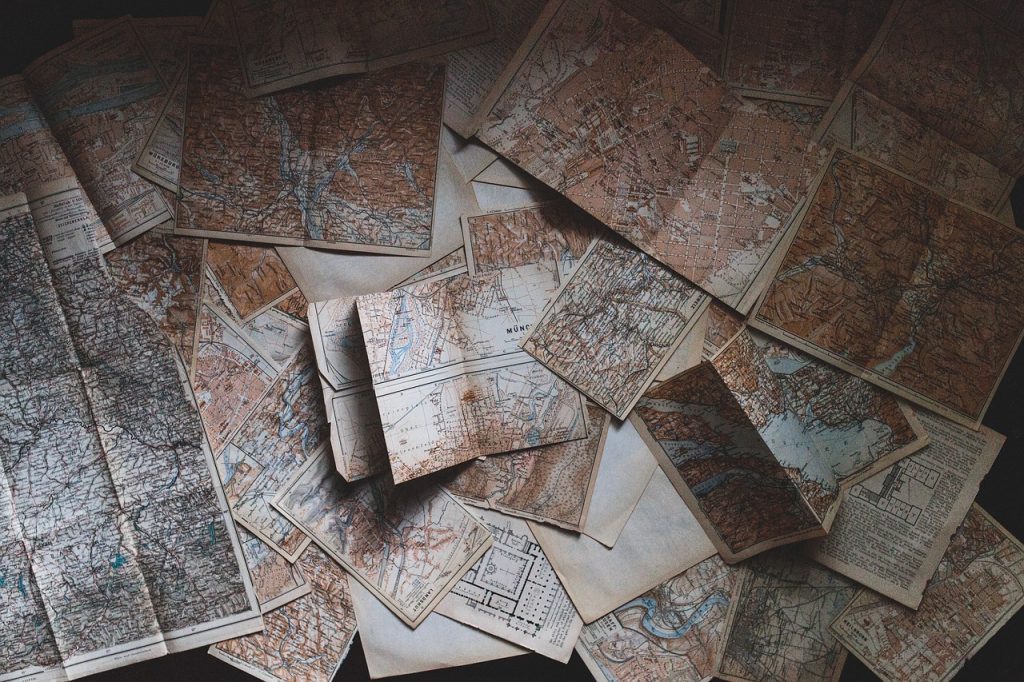
Wonderdraft
So next I tried my hand at building my maps with Wonderdraft.
This was a bigger commitment upfront, as you have to pay a larger one-time fee to have access to the software, but by this point I knew I wanted to be able to make my own good-looking map to go along with my story.
The plus side of the one-time fee is that once you’ve paid it, the software is yours. It’s a download onto your device that you can use offline and anywhere.
In terms of drawbacks, the thing I noticed most was that one needs to be more skilled to make a decent looking map compared to the level of skill required to make one with the other service. There was certainly a steeper learning curve.
Once I was over that, however, I found the maps I could make were far more to my liking. They were better looking, felt more realistic, and were more seamless. The mountains and trees looked like they were a part of the map rather than just sitting on the map.
Wonderdraft also offers cool features like being able to measure distance and travel times across maps, which I found very handy for my writing.
After a few YouTube tutorials I’ve also started being able to make city maps to go along with my continental one.
All in all, I found Wonderdraft to be the software for me.
Pros:
- More realistic maps
- Downloadable software
- Extra features
Cons:
- No free option (upfront commitment)
- Steeper learning curve
Have you used one of these before? If so, what was your experience with it? If not, what do you use to make your maps? Let me know in the comments below.
Interested in how my book is going? Head over to my website and consider signing up for email below. I’ll be sending monthly updates, excerpts and maybe even a chapter here and there.