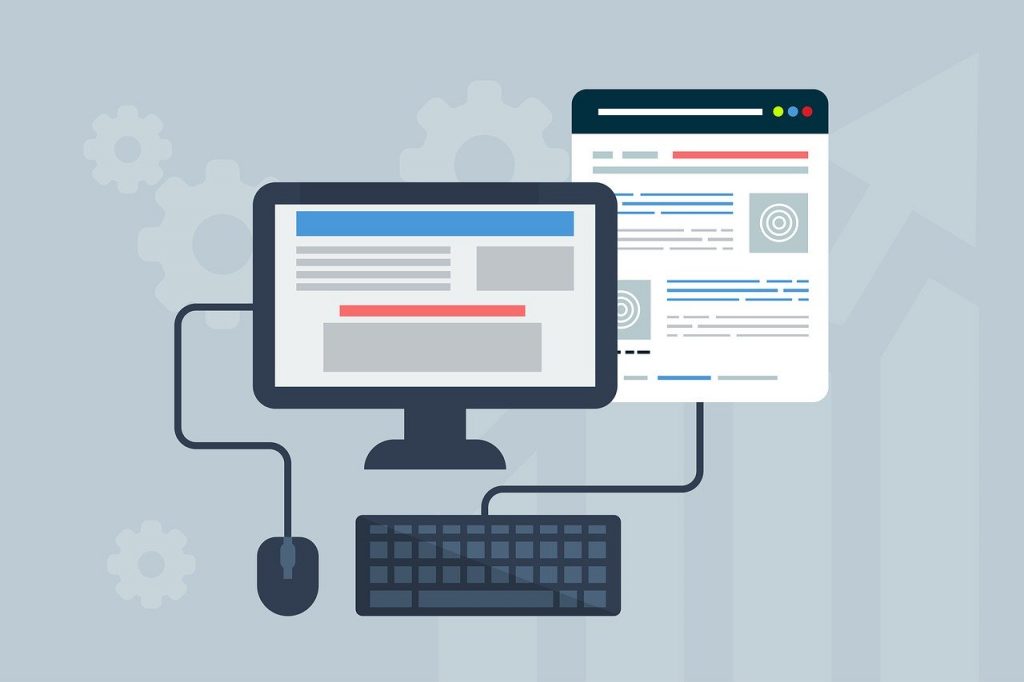I built a website.
It was fun at times; it was frustrating at times. So, I decided to blog about my experience!
This may turn into a bit of a series where I discuss individual choices & elements, but for now, I’m just going to talk about my experience as a whole.
Luckily, I stumbled upon a goldmine of web design knowledge when I began my website-building journey. It came in the form of Dale over at Create a Pro Website.
He’s got a ton of videos covering everything from designing the website to setting up a professional email – definitely check him out if you’re thinking of starting your own.
Now lets dive in to my experience with building a website –
Costs

The first thing I learned about starting a website? It’s expensive.
It turns out that if you want your own domain name, its going to cost you. The first cost comes in the form of purchasing a hosting plan – basically renting space on a server that you can fill with the information of your website so it can be seen on the internet.
There are a lot of options for this: GoDaddy, HostGator, BlueHost – and each of them has a ridiculous number of hosting plans to choose from. I went with the cheapest HostGator plan because Dale’s affiliate link gave a bit of a discount and the plan comes with a free SSL (that little lock you can see beside the URL above).
All told it cost me about $140 USD for two years (after I had to contact support to get them to remove the charge for an addon I made sure to deselect). That price is going to triple when my plan renews in two years time.
So yeah, it’s not cheap.
Building the Website
When it came to building the website itself, there was definitely a bit of a learning curve. Thankfully nothing is set in stone until you hit publish. Meaning it’s easy to play around until you get the hang of it.
I used the design tool Elementor, and it was as simple as dropping widgets into the spaces and blocks I wanted and then tweaking them until they looked good.
I’ll go into more detail when it comes to my design choices, etc., in a later post.
My Biggest Frustrations
My biggest frustration, beside having to be constantly wary of upsells, was how difficult it is to find simple answers for what should be simple hang-ups.
It felt like whenever I had a question, I had to spend half an hour or more on Google digging through articles, just to find out it was one-step process to resolve the issue.
An example of this was when I was trying to get my site to actually display the lock symbol beside my URL – which leads me to my biggest mistakes.
My Biggest Mistakes

The biggest of my mistakes was likely just stressing too much, but other than that I did create problems for myself.
Chief among those was creating my entire website, adding all the images and content, before enabling my security system.
After publishing my site, I couldn’t seem to get my SSL to display the solid lock symbol (instead it showed a “mixed content warning”).
I searched the web for hours looking for a solution to this. What it turned out to be? I had uploaded the images to my site before it was “secured”, meaning hackers could change how those images displayed if they wanted to.
The fix was as simple as going into the editor and re-selecting those images once I had enabled my SSL.
My Tips
Like I said in the beginning, it was fun sometimes and frustrating others. But I’m glad I did it. I feel as though the experience has given me a valuable new skill.
- Keep an eye out for upsells
- Set up your SSL before building the website
- Take your time, I rushed some things and it only made for problems down the line
- Following a video helps, but trying different things allows you to understand how the system works
Let me know in the comments below if you found this helpful. Designing your own site and running into a problem? Feel free to ask. I can’t guarantee I can help but I’ll certainly try – maybe it was a problem I had myself.